Free Zoom Backgrounds
We’re happy to offer a selection of background videos for use in Zoom and other video conferencing applications. These backgrounds are free for personal use. Each download includes both a video and still image background.
If you like these please check out or other products including wallpapers, screen savers, and apps.
Download All Backgrounds (67MB) — Setup instructions for Zoom
Adding an image or video background to your Zoom video is easy. Depending on your system configuration, you may not be able to use video. For more details please see Zoom’s support document on Virtual Backgrounds.
1. Find the download and unzip it. It is likely in your Downloads folder.
2. Run Zoom and open Zoom Preferences.
On Microsoft Windows click the gear button.
3. Select “Virtual Background” on the left.
4. Click the “+” button and select “Add Image” or “Add Video.”
5. In the file dialog select the video or image you want to add. It is likely in your Downloads folder.
6. Click the thumbnail of the video you added. Done!