Dynamic Wallpapers for
iPhone & iPad
Enjoy wallpapers that match the time of day.
We are happy to share these free wallpapers and Shortcut instructions for iPhone and iPad. When configured correctly using the Shortcuts app, these wallpapers will change to reflect the time of day without any interaction required. To find out when we release new wallpapers join our Early Access list.
Note: Apple limitations make these hard to set up.
Setup may take 20 to 30 minutes.
Install instructions can be found here.If something has stopped working about the wallpapers please see our troubleshooting page.
Get our Skylight Solar Widgets to go along with your wallpaper.
Skylight is available now in the App Store.
Wallpapers by 24 Hour Wallpaper
We converted nine of our favorite 24 Hour Wallpapers for use on iPhone and iPad. If you like these wallpapers, be sure to check out our macOS Dynamic Desktops and Dynamic Desktops for Microsoft Windows.
Wallpapers by Apple
We converted the default macOS wallpapers for use on iPhone and iPad. Enjoy your favorite Mac wallpapers on your iOS device.